js利用orientation属性判断移动设备是竖屏还是横屏的方法
在开发 web 页面时,我们不仅要考虑 pc 端的自适应问题,还要应对移动设备屏幕的横屏和竖屏显示问题,最佳的实践方法就是流式布局,保证最大可能的利用有限的屏幕空间空间。但是用户在用手机端浏览页面时会存在着方向性,很多时候,我们需要为不同的屏幕方向来设计对应的应用显示模式,这个时候,实时地获知设备的模竖屏状态就显得极为重要,即横屏竖屏浏览效果。
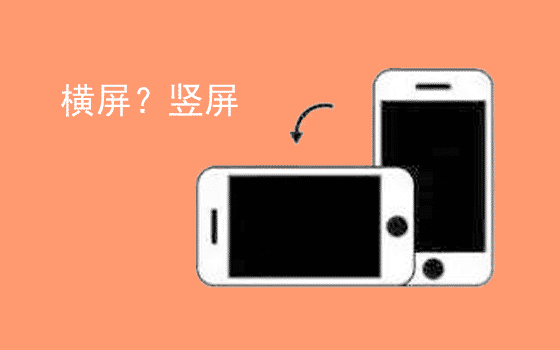
window.orientation 属性
window.orientation 属性目前移动端的浏览器一般都支持 window.orientation 这个参数,通过这个参数可以判断出手机设备当前的屏幕方向。
屏幕方向对应的 window.orientation 值:
ipad: 90 或 -90 横屏
ipad: 0 或 180 竖屏
Andriod:0 或 180 横屏
Andriod: 90 或 -90 竖屏
onorientationchange 事件
在每次屏幕方向在横竖屏间切换后,就会触发这个 window 事件。通过添加监听事件 onorientationchange,进行执行就可以了。
判断手机横屏竖屏方法
//判断手机横竖屏状态:
function hengshuping(){
if(window.orientation==180||window.orientation==0){
alert("竖屏状态!")
}
if(window.orientation==90||window.orientation==-90){
alert("横屏状态!")
}
}
window.addEventListener("onorientationchange" in window ? "orientationchange" : "resize", hengshuping, false);
然而在 ipad、iphone 网页开发中,我们很可能需要判断是横屏或者竖屏。
一起来看看如何用 jQuery 判断 iPad、iPhone、Android 是横屏还是竖屏的方法。
function orient() {
if(window.orientation == 90 || window.orientation == -90) {
//ipad、iphone 竖屏;Andriod 横屏
$("body").attr("class", "landscape");
orientation = 'landscape';
return false;
} else if(window.orientation == 0 || window.orientation == 180) {
//ipad、iphone 横屏;Andriod 竖屏
$("body").attr("class", "portrait");
orientation = 'portrait';
return false;
}
}
//页面加载时调用
$(function() {
orient();
});
//用户变化屏幕方向时调用
$(window).bind('orientationchange', function(e) {
orient();
});
以下是网络搜集的 2 种方法:
一、使用 mediaquery 方式
这是一种更为方便的方式,使用纯 CSS 就实现了对应的功能,如下代码演示:
@media all and (orientation : landscape) {
body {
background-color: #ff0000;
}
}
@media all and (orientation : portrait){
body {
background-color: #00ff00;
}
}
二、低版本浏览器的平稳降级
如果目标移动浏览器不支持 media query,同时 window.orientation 也不存在,则我们需要采用另外一种方式来实现————使用定时器“伪实时”地对比当前窗口的高(window.innerHeight)与宽(window.innerWidth)之比,从而判定当前的横竖屏状态。如下代码所示:
(function() {
var updateOrientation = function() {
var orientation = (window.innerWidth > window.innerHeight) ? "landscape" : "portrait";
document.body.parentNode.setAttribute("class", orientation);
};
var init = function() {
updateOrientation();
window.setInterval(updateOrientation, 5000);
};
window.addEventListener("DOMContentLoaded", init, false);
})();
三、终极解决方案
将以上的两种解决方案整合在一起,就可以实现一个跨浏览器的解决方案,如下代码:
(function() {
var supportOrientation = (typeof window.orientation == "number" && typeof window.onorientationchange == "object");
var updateOrientation = function() {
if(supportOrientation) {
updateOrientation = function() {
var orientation = window.orientation;
switch(orientation) {
case 90:
case -90:
orientation = "landscape";
break;
default:
orientation = "portrait";
}
document.body.parentNode.setAttribute("class", orientation);
};
} else {
updateOrientation = function() {
var orientation = (window.innerWidth > window.innerHeight) ? "landscape" : "portrait";
document.body.parentNode.setAttribute("class", orientation);
};
}
updateOrientation();
};
var init = function() {
updateOrientation();
if(supportOrientation) {
window.addEventListener("orientationchange", updateOrientation, false);
} else {
window.setInterval(updateOrientation, 5000);
}
};
window.addEventListener("DOMContentLoaded", init, false);
})();
结束语
以上就是通过 js 的 orientation 属性判断手机设备横屏还是竖屏的全部方法,内容仅供参考如有所不当之处,欢迎留言指正。
码云笔记 » js利用orientation属性判断移动设备是竖屏还是横屏的方法


 微信
微信 支付宝
支付宝






可以参考一下
正需要