jQuery小插件实现table表格行列合并
目录
最近在做项目时候,需求要求实现对表格中单元格列合并的功能,如果是只在某一列中进行合并操作,代码是遍历每行的某一列单元格,而这次的需求比较复杂,列数很多,都可以动态显示隐藏,原来的代码功能明显不够用了。
本插件主要用于表格单元格的纵向合并,前提,每行的 tr 里都有一个属性,比如 data-pid,当上下行数据的这个属性值相等时,将一列或者多列的单元格纵向,用 class 标识需要合并的列。有的情况下,是只有少数列不合并,因此也支持用 class 标识不需要合并列。
HTML 代码
<table> <thead> <tr> <th>title1</th> <th>title2</th> <th>title3</th> <th>title4</th> <th>title5</th> <th>title6</th> </tr> </thead> <tbody> <tr data-pid="0"> <td class="doMerge">content1-1</td> <td class="doMerge">content1-2</td> <td>content1-3</td> <td>content1-4</td> <td class="notMerge">content1-5</td> <td>content1-6</td> </tr> <tr data-pid="0"> <td class="doMerge">content2-1</td> <td class="doMerge">content2-2</td> <td>content2-3</td> <td>content2-4</td> <td class="notMerge">content2-5</td> <td>content2-6</td> </tr> <tr data-pid="1"> <td class="doMerge">content3-1</td> <td class="doMerge">content3-2</td> <td>content3-3</td> <td>content3-4</td> <td class="notMerge">content3-5</td> <td>content3-6</td> </tr> <tr data-pid="1"> <td class="doMerge">content4-1</td> <td class="doMerge">content4-2</td> <td>content4-3</td> <td>content4-4</td> <td class="notMerge">content4-5</td> <td>content4-6</td> </tr> <tr data-pid="2"> <td class="doMerge">content5-1</td> <td class="doMerge">content5-2</td> <td>content5-3</td> <td>content5-4</td> <td class="notMerge">content5-5</td> <td>content5-6</td> </tr> </tbody> </table>
css 代码
table {
border-collapse: collapse !important;
}
th,
td {
border: 1px solid #999;
padding: 10px 20px;
}
插件源码
(function ($) {
$.fn.rowSpan = function (options) {
return this.each(function (index, element) {
var that = undefined;
$('tr', this).each(function (trIndex, tr) {
var tdSelector = 'td';
if (typeof (options.mergeClass) !== 'undefined' && options.mergeClass.length > 0) {
tdSelector += '.' + options.mergeClass;
} else {
tdSelector += ':not(.' + options.notMergeClass + ')';
}
if (typeof that !== 'undefined' &&
typeof ($(tr).attr(options.onAttr)) !== 'undefined' &&
$(tr).attr(options.onAttr) === $(that).attr(options.onAttr)) {
var firstTd = $(that).children(tdSelector);
if (firstTd.length == 0) {
return true;
}
var rowpan = firstTd.prop('rowspan');
rowpan += 1;
$(that).children(tdSelector).prop('rowspan', rowpan);
$(this).children(tdSelector).hide();
}
else {
that = tr;
}
});
});
};
})(jQuery);
参数表
| 参数名 | 默认值 | 功能 |
|---|---|---|
| onAttr | undefined | tr 的属性名,两行数据中这个属性值相等时才进行合并 |
| mergeClass | undefined | td 的类名,当 tr 的 onAttr 值相等时,此 td 进行合并 |
| notMergeClass | undefined | td 的类名,当 tr 的 onAttr 值相等时,除此 td 以外其他 td 合并(当 mergeClass 无有效值时才启用) |
调用方法
//调用实例 table 为页面里的表格
$('table').sdrowpan({
onAttr: 'data-pid', //tr 的属性名,两行数据中这个属性值相等时才进行合并
mergeClass: 'doMerge', //td 的类名,当 tr 的 onAttr 值相等时,此 td 进行合并
notMergeClass: 'notMerge' //td 的类名,当 tr 的 onAttr 值相等时,除此 td 以外其他 td 合并(**当 mergeClass 无有效值时才启用**)
});
示例效果
$('table').sdrowpan({
onAttr: 'data-pid', //tr 的属性名,两行数据中这个属性值相等时才进行合并
mergeClass: 'doMerge' //td 的类名,当 tr 的 onAttr 值相等时,此 td 进行合并
});
上面调用代码效果截图显示:
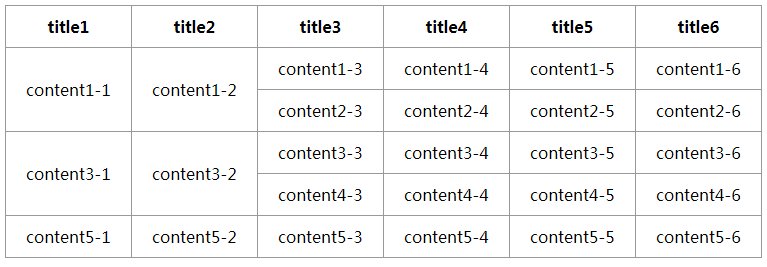
再来看看换种调用方式:
$('table').sdrowpan({
onAttr: 'data-pid', //tr 的属性名,两行数据中这个属性值相等时才进行合并
notMergeClass: 'notMerge' //td 的类名,当 tr 的 onAttr 值相等时,除此 td 以外其他 td 合并(**当 mergeClass 无有效值时才启用**)
});
上面调用代码效果截图显示:
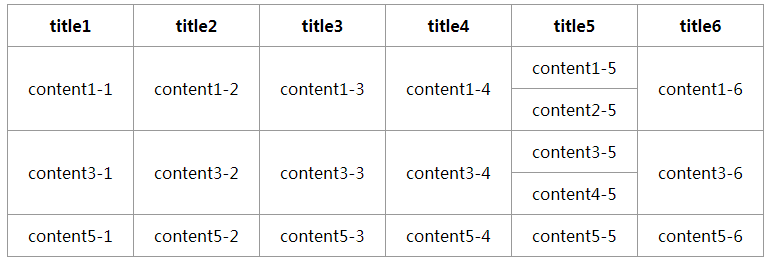
接下来是根据 table 相邻行的重复内容合并插件方法,推荐给大家参考
内容合并插件源码
$.fn.extend({
//表格合并单元格,colIdx 要合并的列序号,从 0 开始
"rowspan": function (colIdx) {
return this.each(function () {
var that;
$('tr', this).each(function (row) {
$('td:eq(' + colIdx + ')', this).filter(':visible').each(function (col) {
if (that != null && $(this).html() == $(that).html()) {//$(this).attr('id') == $(that).attr('id')
rowspan = $(that).attr("rowSpan");
if (rowspan == undefined) {
$(that).attr("rowSpan", 1);
rowspan = $(that).attr("rowSpan");
}
rowspan = Number(rowspan) + 1;
$(that).attr("rowSpan", rowspan);
$(this).hide();
} else {
that = this;
}
});
});
});
}
});
调用方法
function initLoad() {
$("#process").rowspan(0);
$("#process").rowspan(1);
}
需要那列内容就填写那列序号即可,默认从 0 开始
以上就是今天全部内容,内容来源网络收集,如果遇到本插件满足不了需求的情况,大家可以参考代码,根据代码处理逻辑修改出试用于自己需求的插件。
声明:本站所有文章,如无特殊说明或标注,均为本站原创发布。任何个人或组织,在未征得本站同意时,禁止复制、盗用、采集、发布本站内容到任何网站、书籍等各类媒体平台。如若本站内容侵犯了原著者的合法权益,可联系我们进行处理。
码云笔记 » jQuery小插件实现table表格行列合并
码云笔记 » jQuery小插件实现table表格行列合并


 微信
微信 支付宝
支付宝





![[前端资源]基于jquery和css实现的简单五种Loading样式](https://mybj123.com/wp-content/themes/ripro/timthumb.php?src=https://mybj123.com/wp-content/uploads/2019/06/a14fa2166ed698f-1.gif&h=146&w=220&zc=1&a=c&q=100&s=1)
